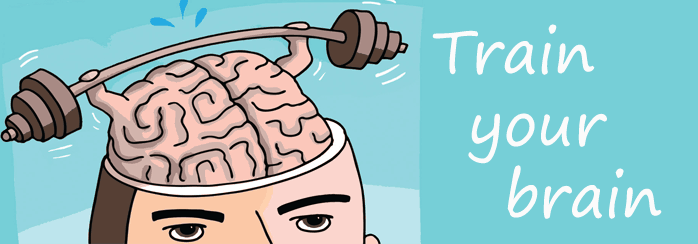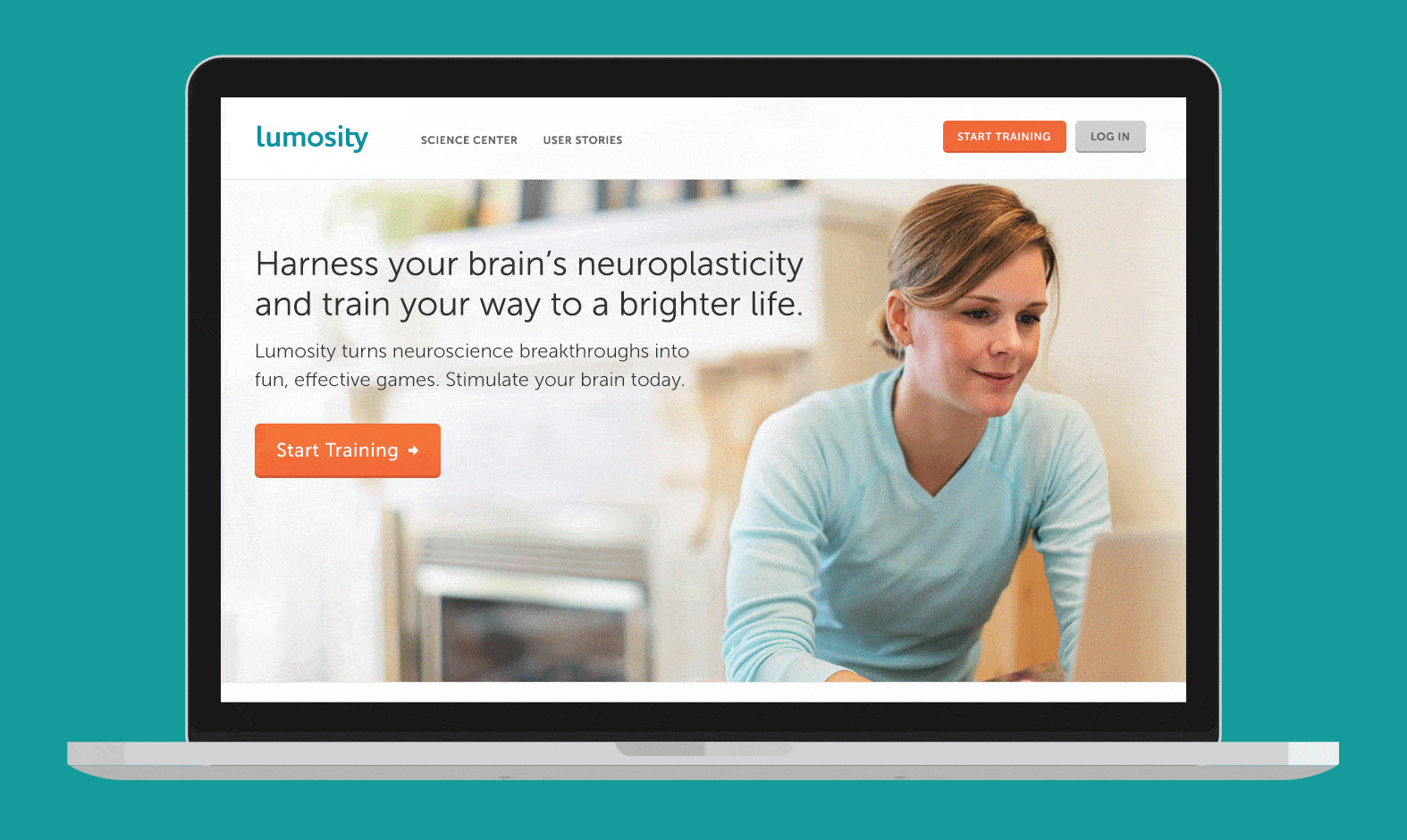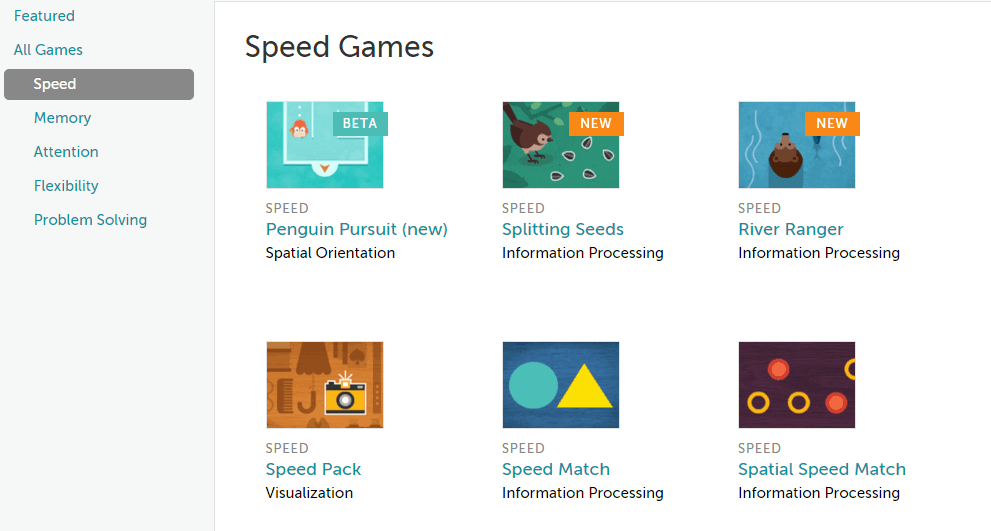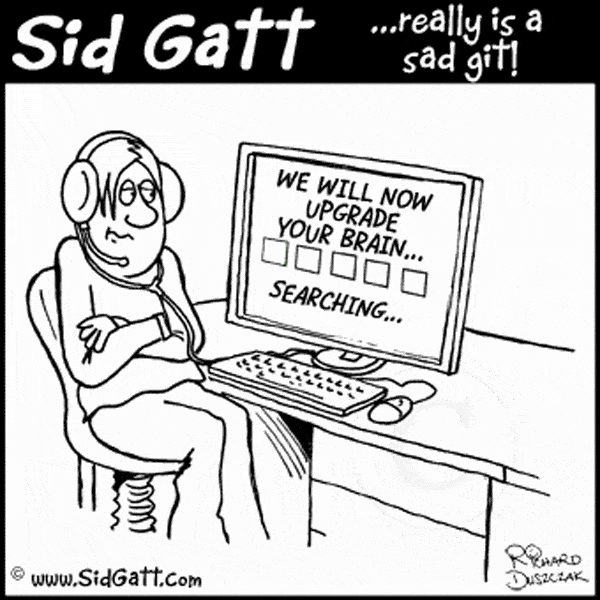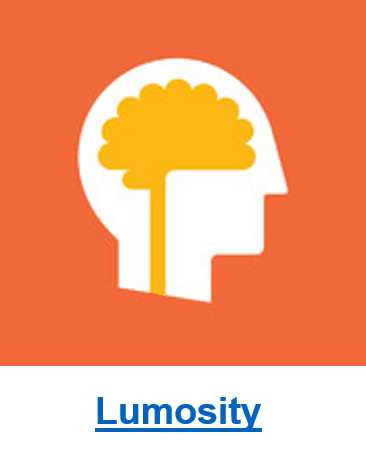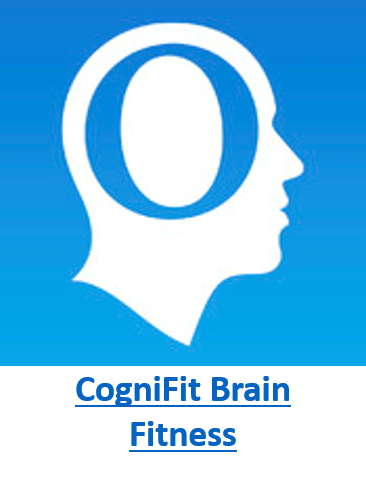The modern mathematicians constantly force the brain to come up with the new solutions and ideas, being in a constantly brainstormed condition. Same as body, the brain needs training. Development and strengthening of such skills as attention, memory, logic and quick thinking is vital to stay in good intellectual form. In recent years, there has been formed a separate niche of Internet projects, which are designed to develop or disclose people’s ability. There are hundreds of thousands of applications and here we’re going to talk about them.
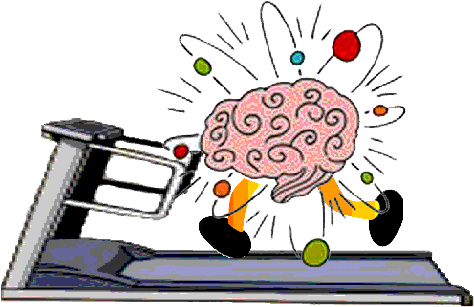

Games for Brains? Like puzzles or what?
And the answer is No, everything is much more complicated and Lumosity has its own peculiarities. This adorable app selects the individual “training” program for each person, just like a personal brain-nutritionist. But the only thing, you’ll need a registration to deal with the app. And shortly after that, you will get your own “training” program after answering a few questions.
The program is divided into the levels of difficulty and categories, allowing you to slowly evolve in the right direction, improving your performance in the relevant parameters. The basic idea is to involve the person into the little training to develop key performance indicators of the brain each day and here’s what you get:
- memory
- attention
- speed
- flexibility
- problem solving
The program is represented as a set of game exercises. Such games as, for example,”Spatial Speed Match” (as you see it on the pic) train speed and reaction.
More about settings
You can easily adjust the level of difficulty for the games that have been provided for you. Three levels of difficulty enable even children to exercise on an individual program with the appropriate settings.
Although the service has only the English version, perfect English knowledge is not required: all the elements of the game and the interface are extremely intuitive and easy to learn in practice. As for the game with a linguistic gradient, in the account settings you can tick “I am not a fluent English speaker”. Such games are excluded from the training program games.
How can I assess my abilities after all?
According to the results of each game you get certain points, which help you to assess the dynamics of this exercise and the progress of your mental abilities in general. The benefit of the online service is that the users’ results do not exist separately. They are analyzed and used together to increase the reliability of the results and the quality of games. There is an opportunity to compare themselves with other users of the service, your friends: the system shows which percent of LPI users is less than or equal to your five main indicators in general.
However, we shouldn’t forget about the Lumosity pricing policy. You need to fay $ 12 for a monthly use and around $60 per year. But if you want ever cheaper, it’s better to use family or group plans: it takes only 130$ per year for 5 people. This is a serious counterweight for really cool exercises, especially, when there is plenty of free alternatives, so just click each to explore:
Apart from everything mentioned, this game will certainly help you with your homework. You can either prepare your brain for difficult homework before getting down to study or take breaks to play and it will result in
– better memorizing of the read material;
– generating fresh ideas;
– quick performance.
Here are some impressions from guys who have already tried Lumosity and mixed brain exercises with their homework:
Just tried out https://t.co/OluxcOkQ; I need to do that every time I do homework #concentration #brainworkout
WOW I JUST EXERCISED MY BRAIN AT https://t.co/6ZTDeiawXg!!!! Maybe i should exercise my homework now… — Mayoor Rai (@mayoorrai) 22 ???????? 2013
So, do not waste time and try to play them waiting for a train, being bored during the break or even brushing your teeth. You will definitely feel the gears twisting in your brain.
We hope there are a lot of long-standing users of the games among you, because they’re worth it and this girl is going to prove it: